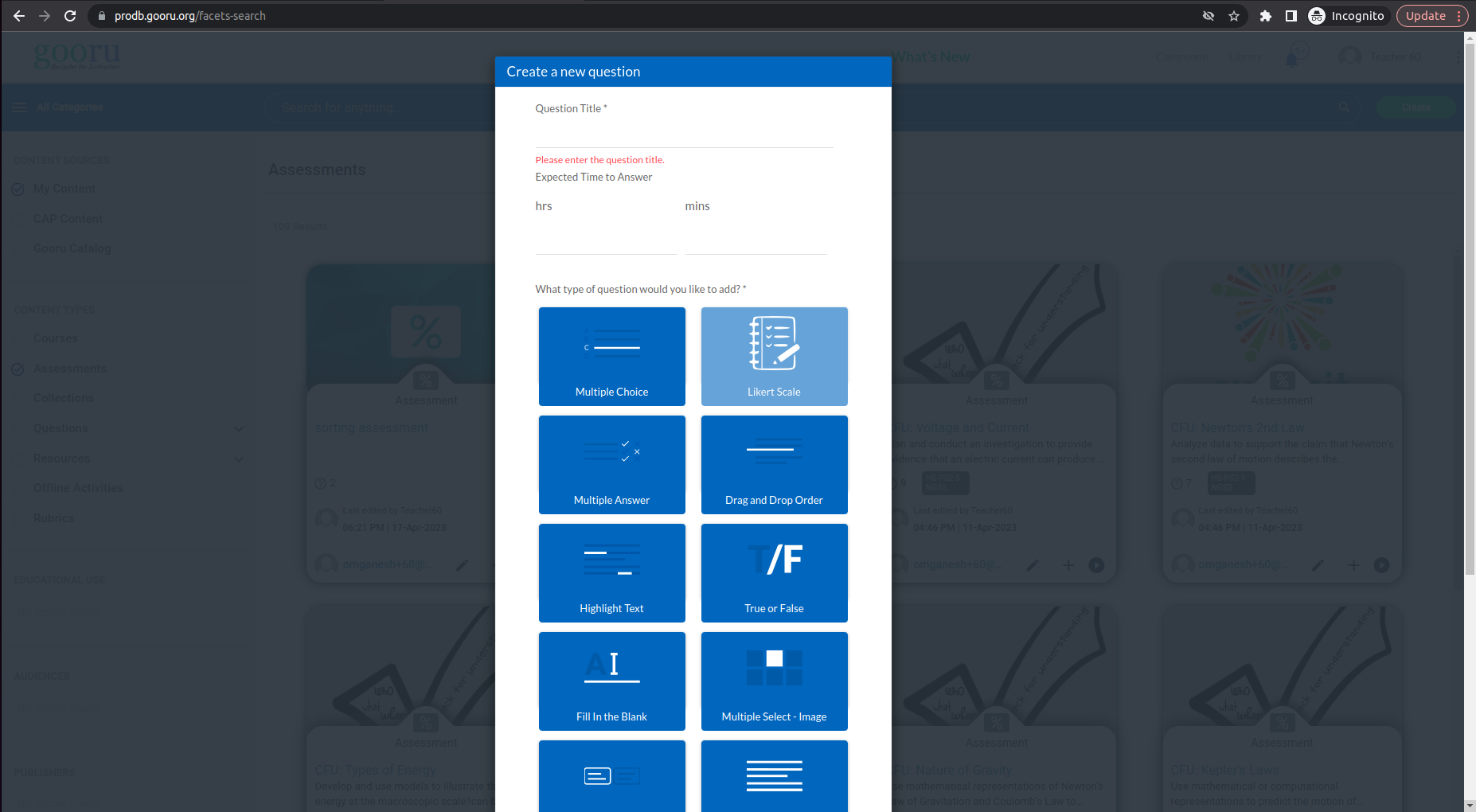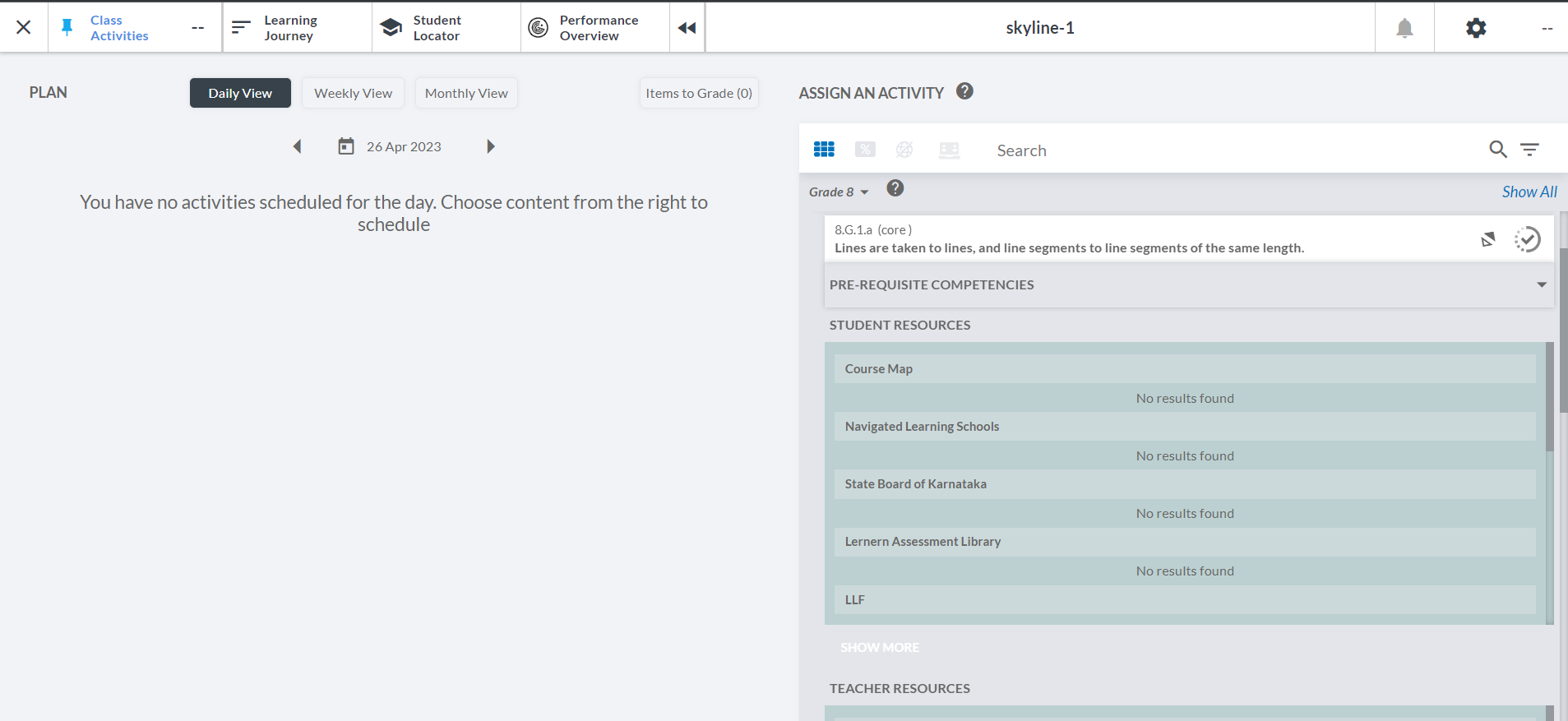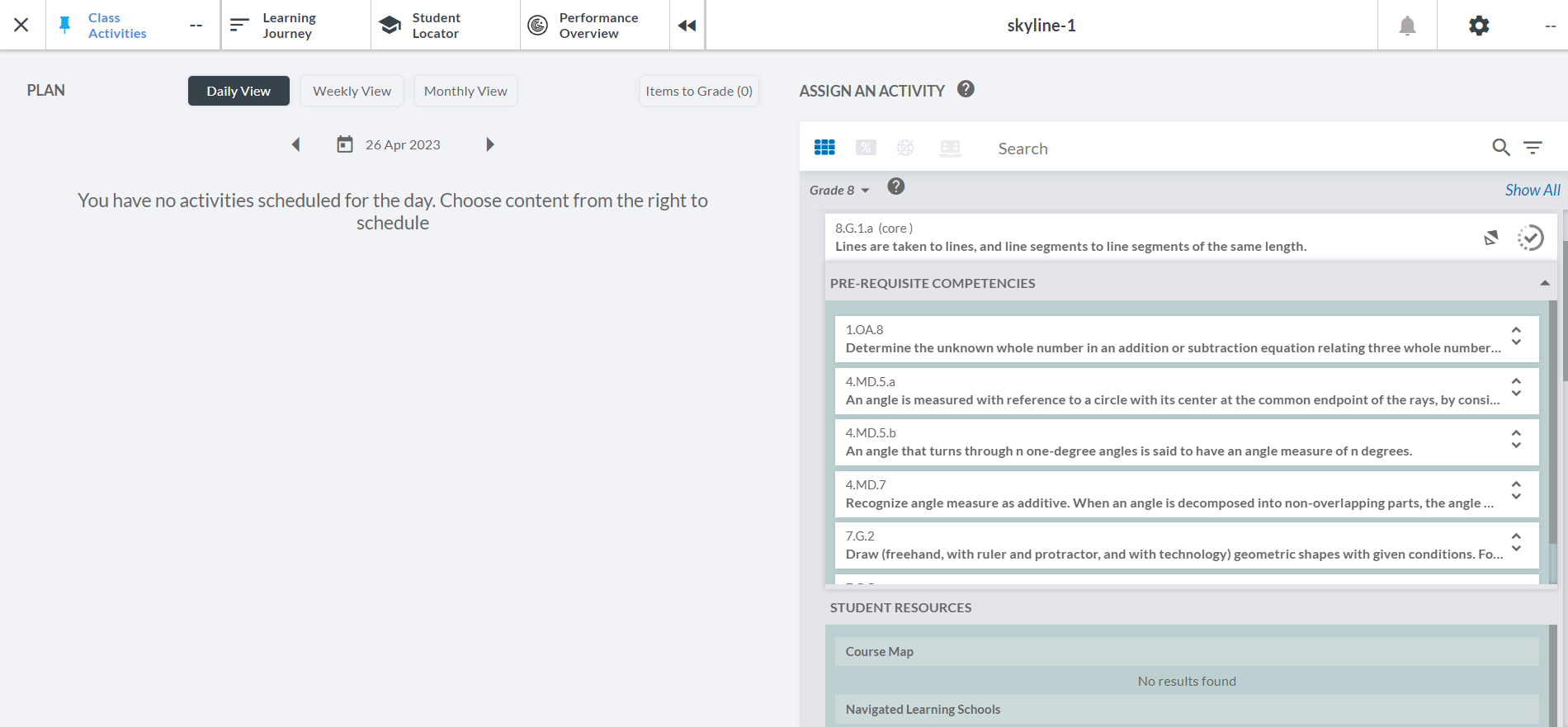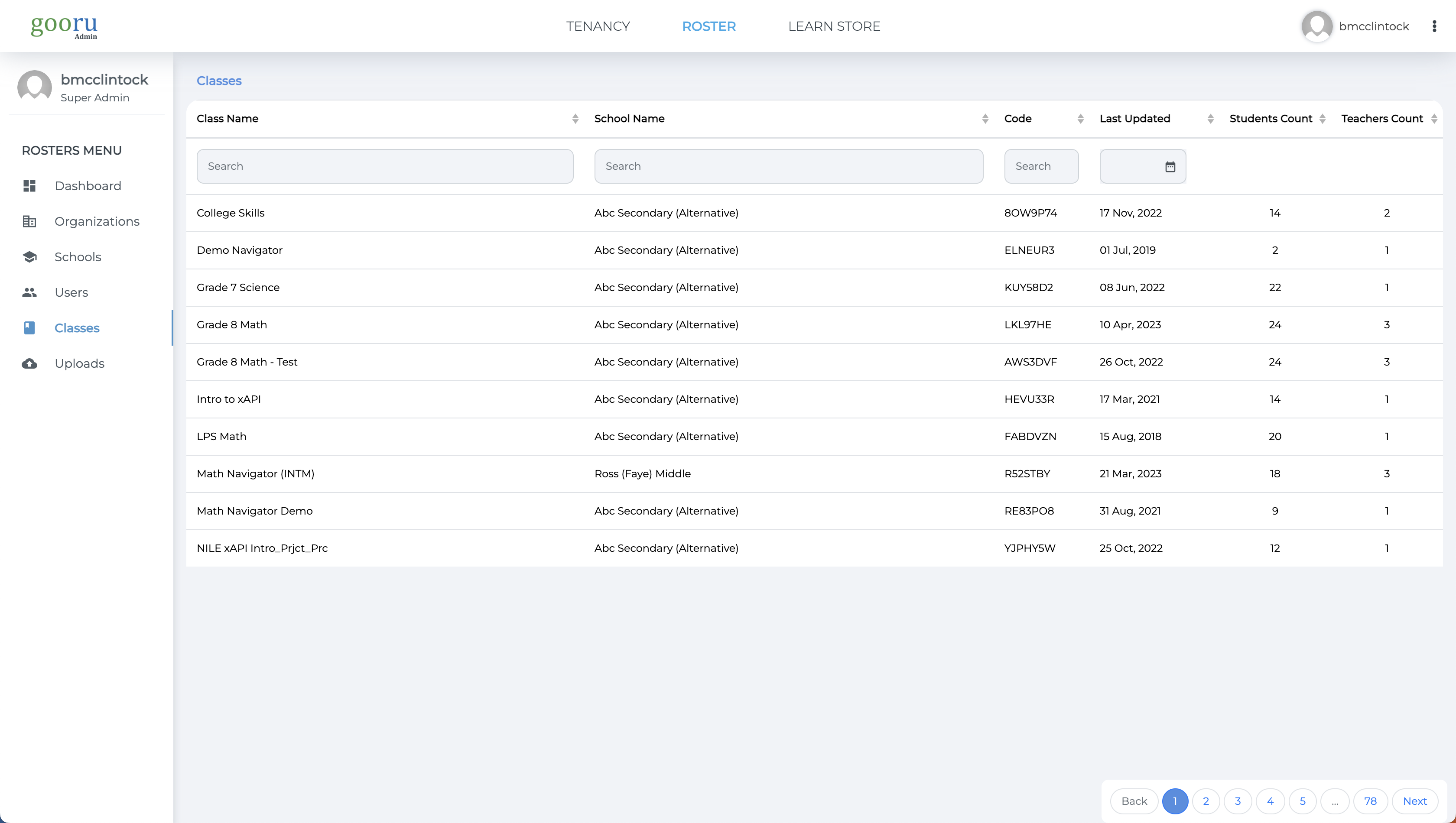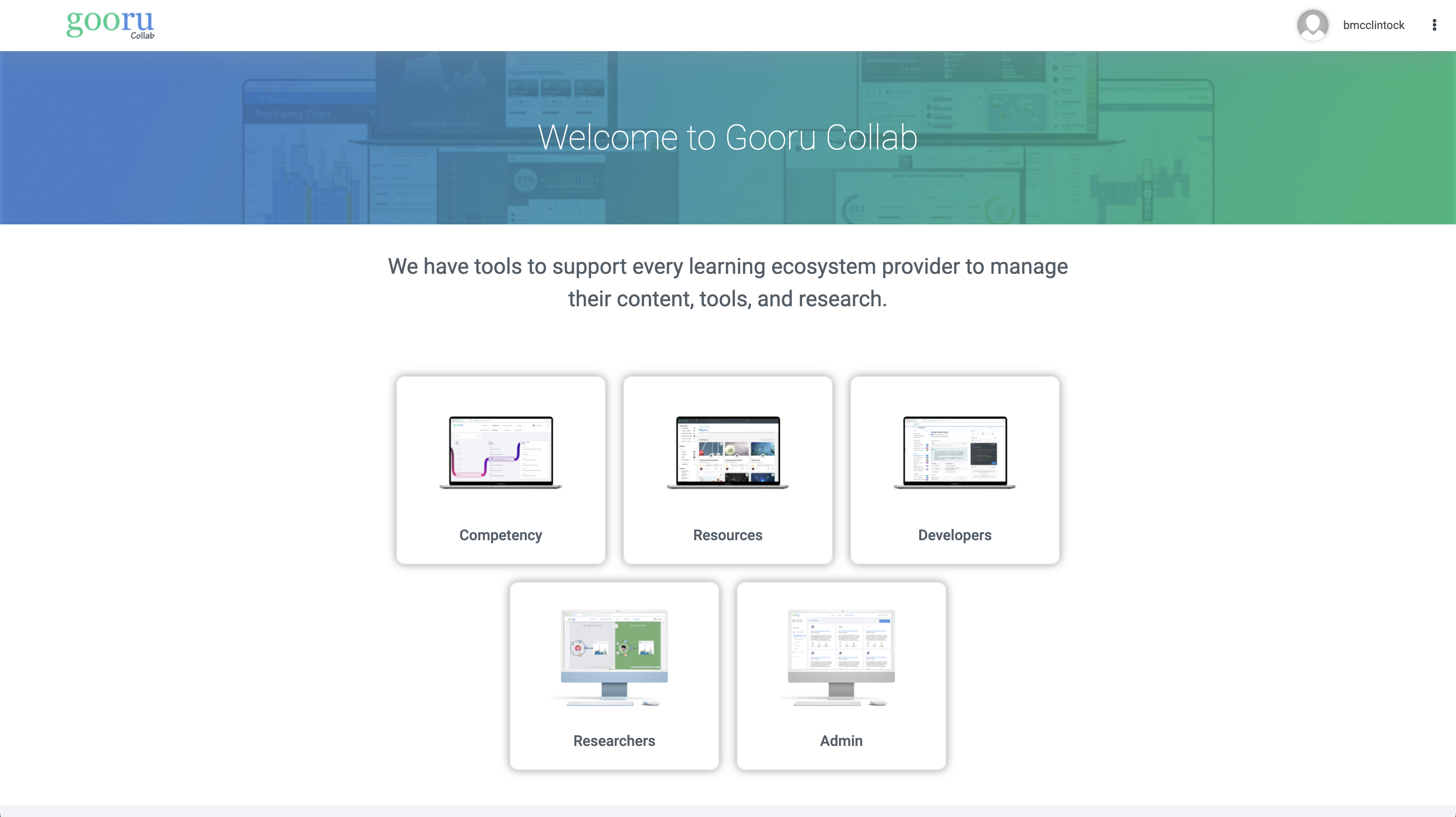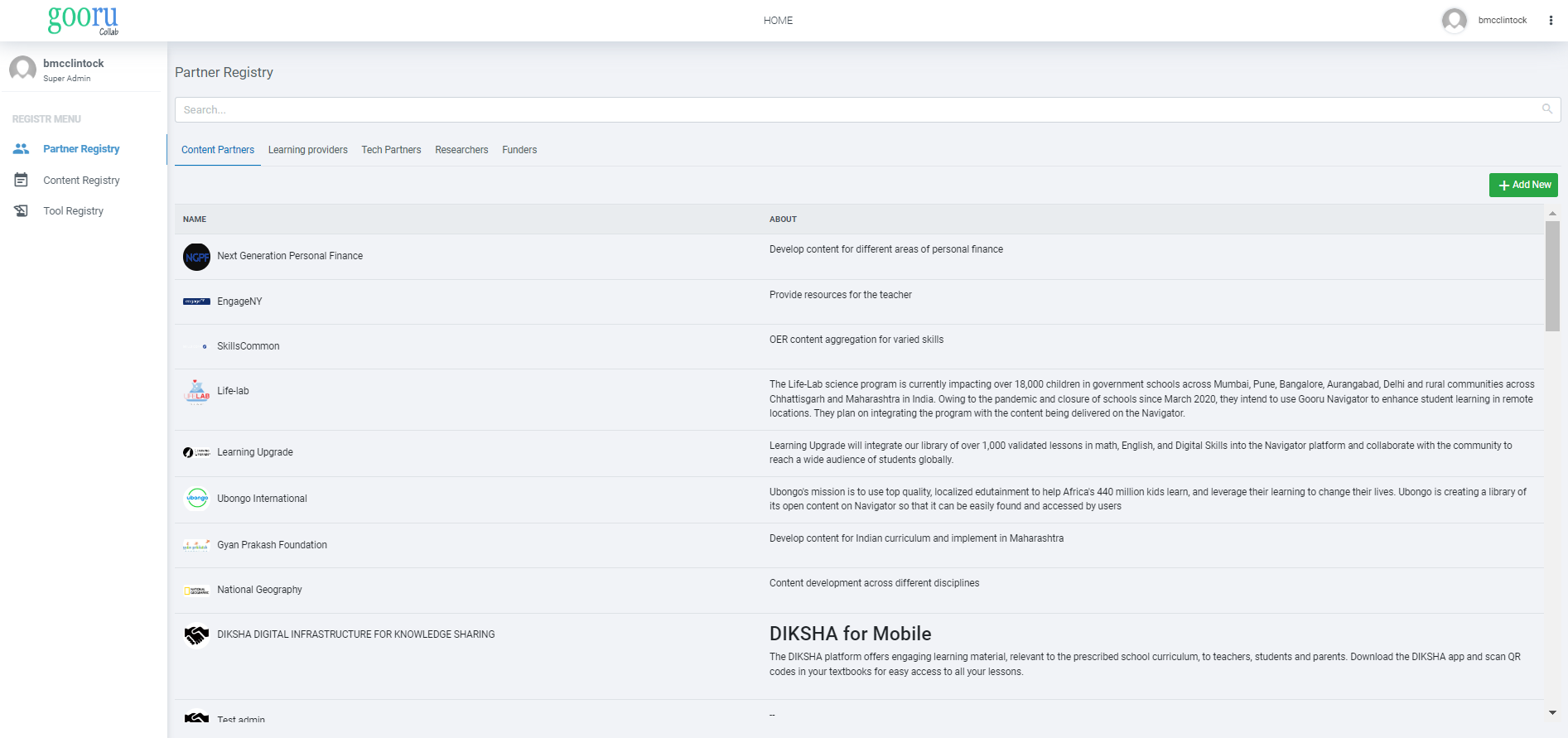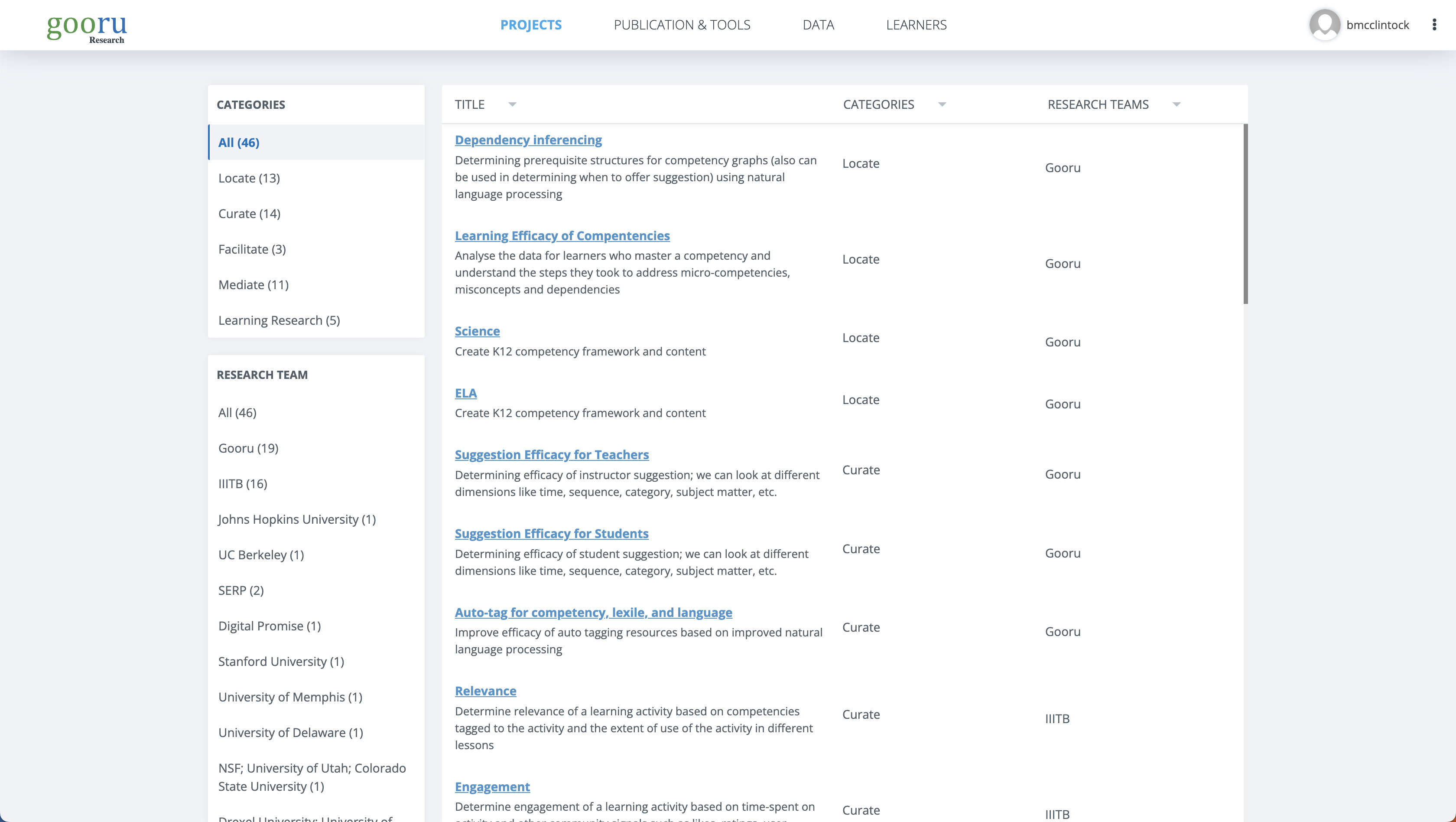Release Notes 7.4
Navigator Apps
What's New
Updated the App Logos

Navigator for Learners & Navigator for Instructors

Gooru Showcase

Gooru Collab

Gooru Mission Control

Gooru Library

Gooru Research
Navigator for Learners
What's Fixed
Question Title:
Our content builder now requires content creators to add a title for questions while developing questions to assess their content. Earlier, the content builder would take the description of the question as a title. This has now been fixed in the content builder by making the title for the questions mandatory. Learners will now be able to clearly view/understand what is expected of them in that particular question.
Screenshot
- Tenant Specific: No
Navigator for Instructors
What's Changed
- Prerequisite Competencies to be collapsed by default
The prerequisite competencies section has now been made collapsible. In the Class Activities tab, by default the prerequisite view will be collapsed ,on clicking on the down arrow it will expand and show up all the micro prerequisites associated with a particular competency. This will make it easier to navigate through the Class Activities page.
Screenshot
What's Fixed
- Chemical Equation:
Adding and updating chemical equations has been made easier. Content creators can now seamlessly add and update chemical equations. We have fixed the earlier issue of chemical equations not being displayed accurately.
This fix impacts the content builder, study player and reports page.
- Tenant Specific: No
Navigator for Admin
What's New
Archive Class:
Classes on the Navigator can now be archived by the Super Admin. A single class or multiple classes can be archived across a tenancy. Once the class is archived the instructor can view the class, but cannot perform any activities related to the class.
Screenshots
- Tenant Specific: No
Collab Apps
Competency
What's New
Users can view the Competency Map content by clicking on the collab dashboard’s competency card.
What's Changed
The competency view does not open in a new tab. It can now be viewed on the same tab.
Screenshot
Admin
What's New
Users can view the Admin,by clicking from the collab dashboard’s Admin card.
What's Fixed
The Admin view does not open in a new tab. It can now be viewed on the same tab.
Screenshots
Resources
What's New
Users can view the resource contents,by clicking on the collab dashboard’s Resource card.
What's Fixed
Resources does not open in a new tab. It can now be viewed on the same tab.
Researchers
What's New
- Users can view the Researches contents by clicking on the collab dashboard’s Researches card.
What's Fixed
Contents of the Research page do not open in a new tab. It can now be viewed on the same tab.
Screenshots
- Tenant Specific: No