Sorting Go Live Data by Score
1. When you use Go Live for a Class Activity, data will populate in real-time as students work. You can access these data in the moment or after the activity has been completed.
2. To access the data from a Go Live activity, click on the Go Live icon on the Class Activity card.
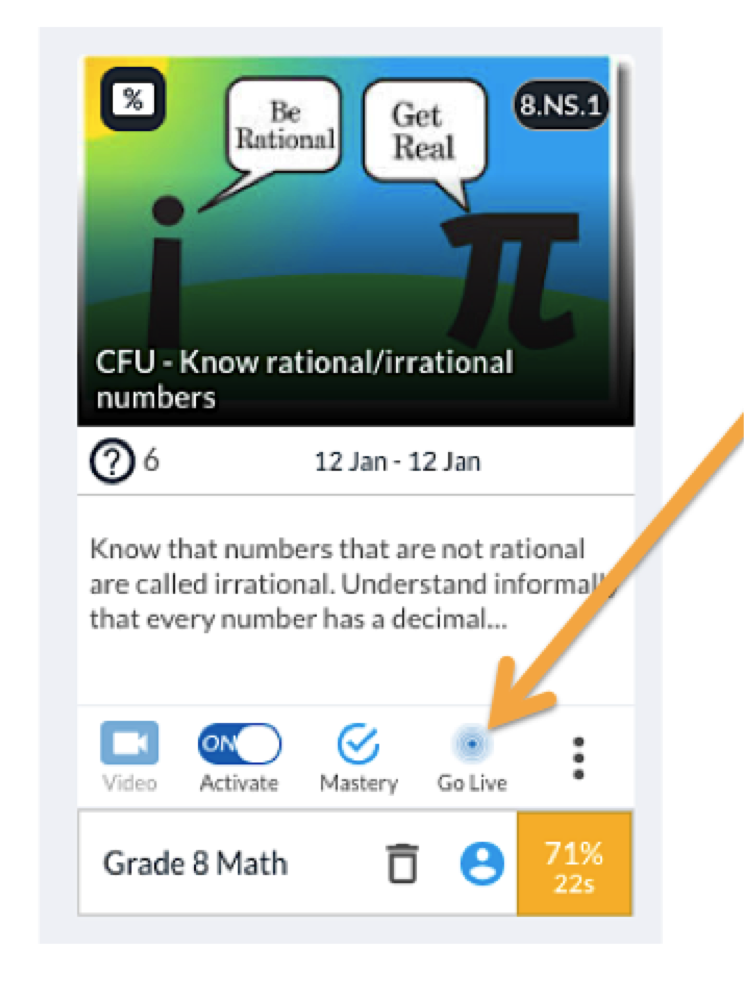
Note that the data that populate when you click the Go Live icon will be only those data recorded when the activity was live. Data from students that completed the activity later will still be recorded in the lower right corner of the class card, but not in the Go Live data sheet.
3. Once on the Go Live data sheet, click “List” in the upper right corner.
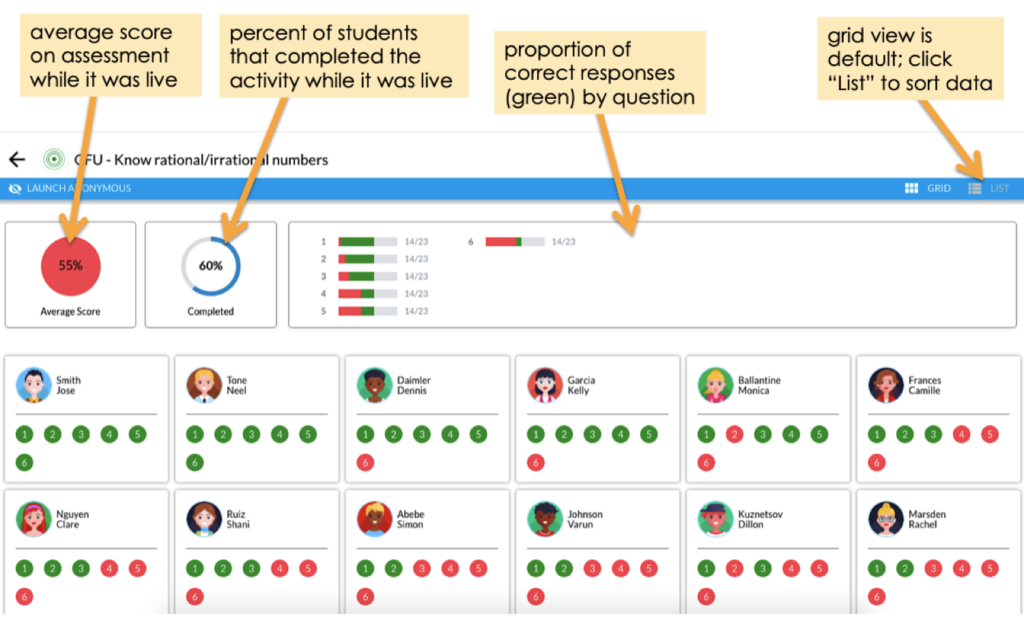
4. On the List view of the Go Live data, click on the arrow next to Score. This will sort by score from low to high. Click the arrow again to sort by score from high to low. To sort alphabetically, click the arrows next to “Students.”
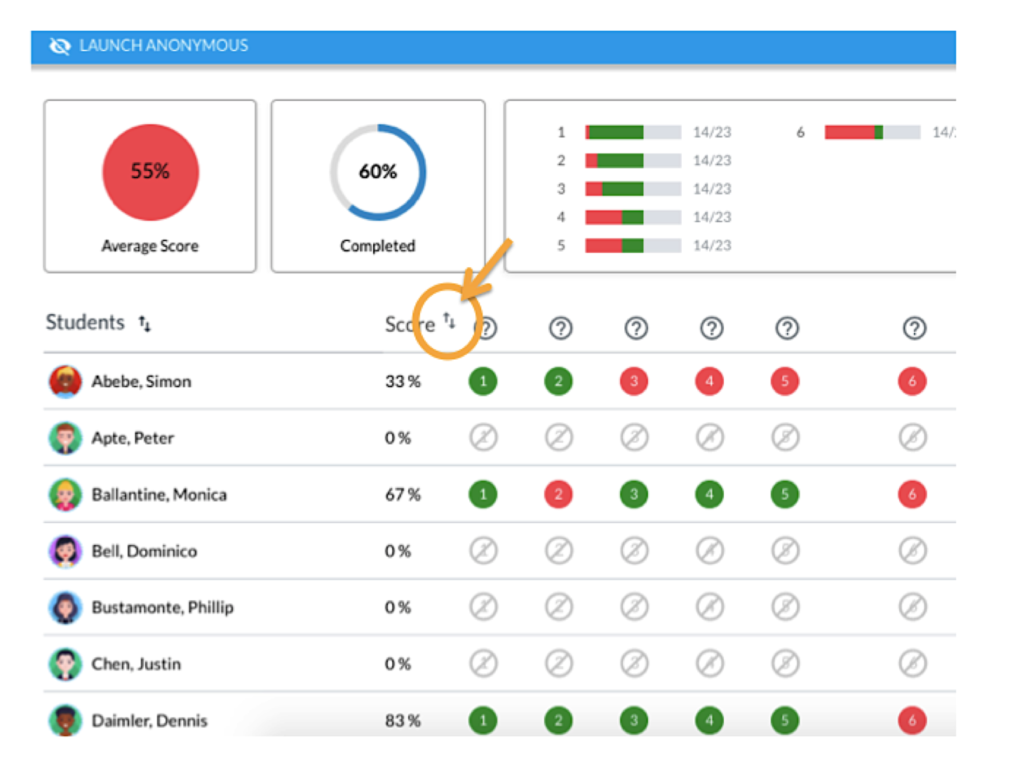

0 Comments