Resources are Blocked on YouTube
We understand that some websites, including YouTube, are blocked for safety reasons in schools. We continuously do our best to ensure that no content in Navigator is offensive or inappropriate for children, as established by the Children’s Internet Protection Act, and we certainly understand your school’s concern.
One approach to enable Gooru’s video resources is to turn off Restricted Mode in YouTube. Here’s how:
1. Log out of Gooru and close the browser.
2. Re-open the browser (e.g., Chrome) and open YouTube in a new tab.
3. In YouTube, click on the user avatar in the upper right corner:
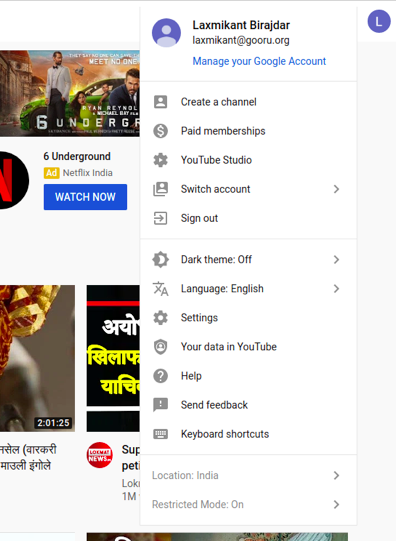
4. Find “Restricted Mode” at the bottom of the dropdown menu
4. Select “Restricted Mode” and turn it to “Off.”
5. Open Gooru and play the resources.
If this approach does not work, you will need to contact your school’s IT department for help.

0 Comments