Resetting Your Password
Please note: these instructions work for all Open Gooru accounts. If your school or institution registered you for Gooru, please send an email to support@gooru.org.
- Go to https://gooru.org.
- Click on the Login button in the upper right corner.

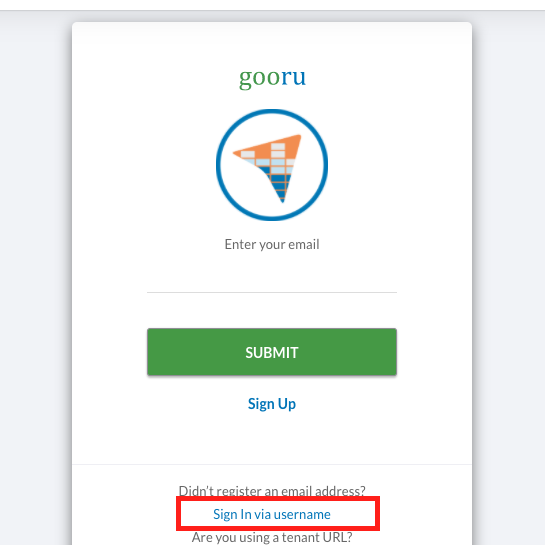
3. Click on the blue “Sign In via username” link (see right).
4. In the next window, click on the blue “Forgot your password?” link (see below).
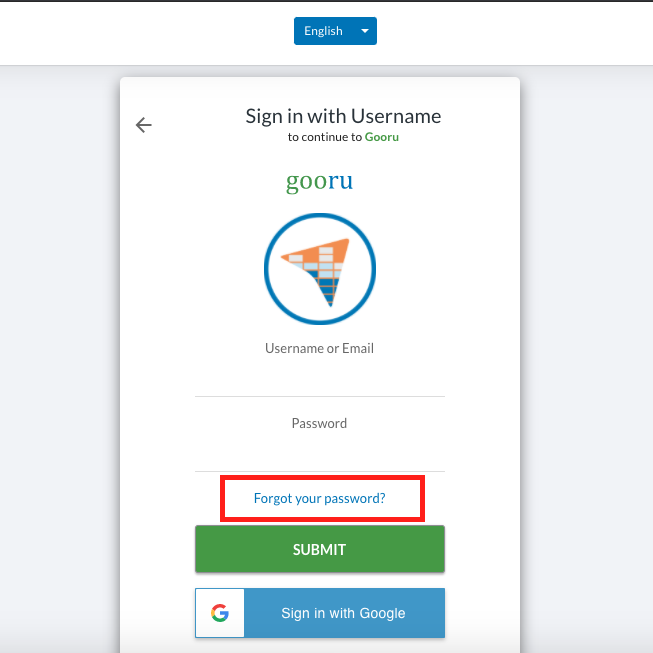
5. Enter your email ID and click the green Submit button.
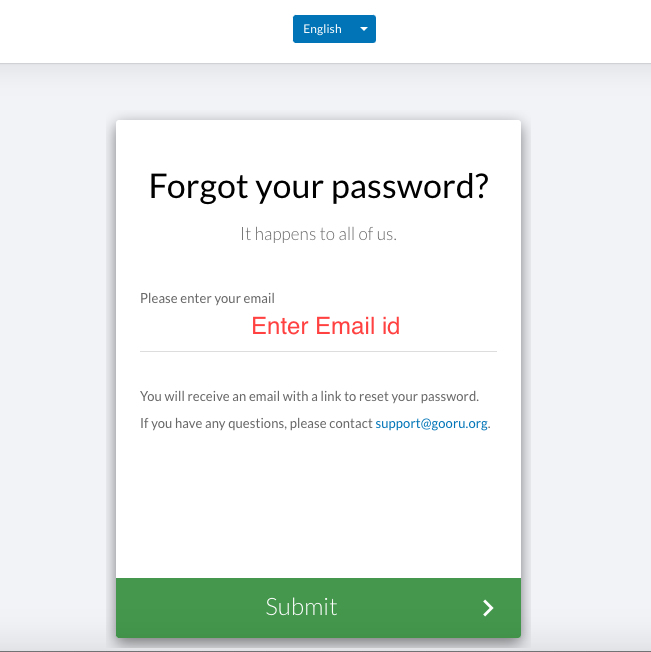
6. You will then see a confirmation message like this one:
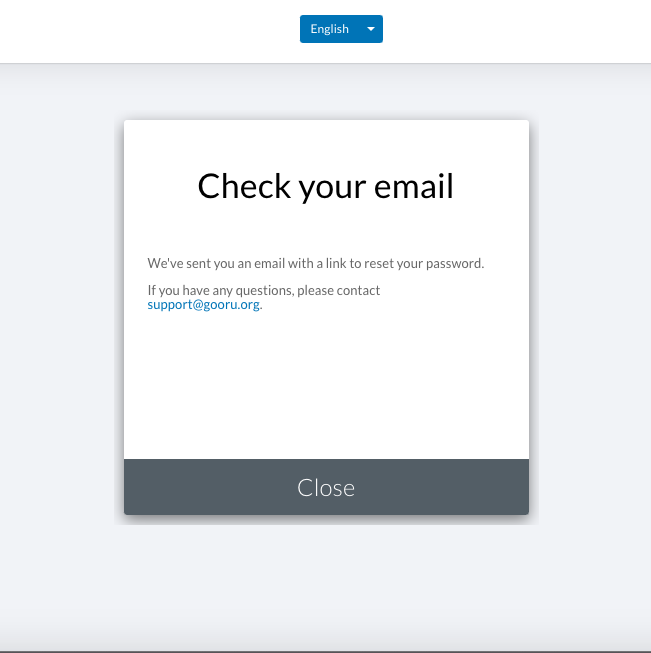
Please check your email for a message from Gooru and follow the instructions it provides. If you don’t see the email within a few minutes, please check your spam folder.

0 Comments