Creating a Gooru Account
There are two ways to sign up for an account on Gooru.
Method A:
Sign up for an account with Google Single Sign-On (SSO). With Google SSO, you won’t need to provide a password as Gooru uses your Google account credentials to authenticate you each time you log in.
- Visit www.gooru.org and click Sign Up in the upper right corner.
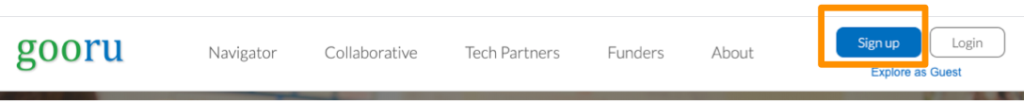
2. Click Sign Up with Google.
- Enter your Google email address and password to create your account.
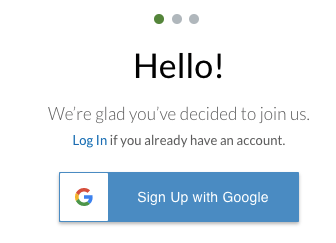
Method B:
Create a new Gooru account with your email address and password.
- Visit www.gooru.org and click Sign Up in the upper right corner.
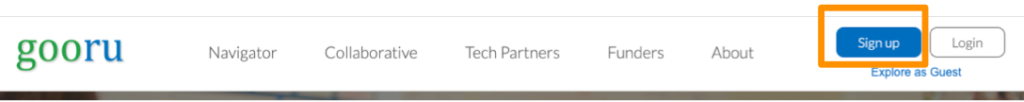
2. Fill in the required data and click Next.
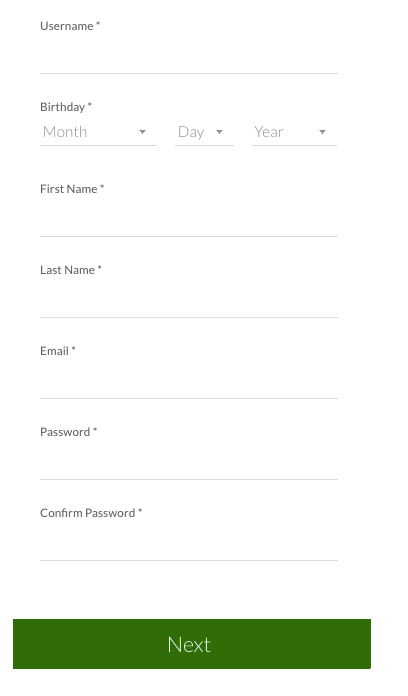
3. Select your role, the country you live in, and click Next.
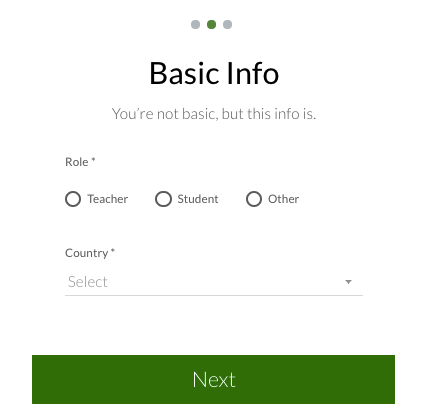
4. Enter the classroom information depending on your role:
If you selected Teacher, create a new Classroom by entering a classroom name. If you prefer to create it later, click Cancel and you will be taken to the home page.
If you selected Student, you can enter the Classroom Code that your teacher provides, then click Join Classroom. If you don’t have a Classroom Code, click Not Now and you will be taken to the home page.

0 Comments