Class Progress Report
1. On your classroom page, click “Student Locator”.

2. Select “Class Progress Report” from the drop-down menu.
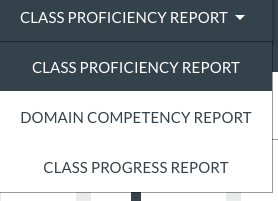
3. The Class Progress Report shows the comprehensive progress of each student over the last day, the last week, the last month, since the beginning of the course, or during a custom date range.
Data include competencies gained, competencies in progress, time spent on collections and assessments, average assessment score, suggestions taken, and, when applicable, if the diagnostic has been completed.
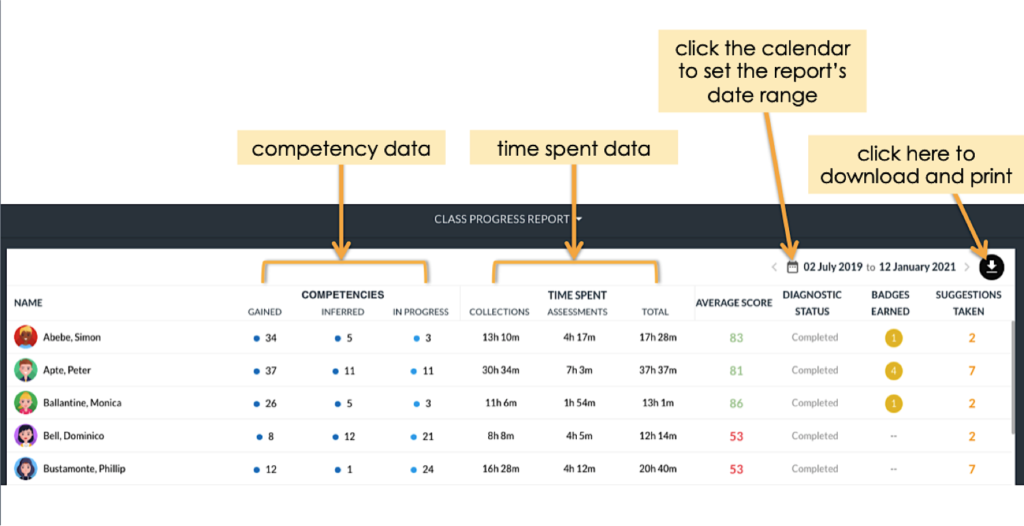
4. You can click on a student’s name to see which competencies have been gained and which are in progress.
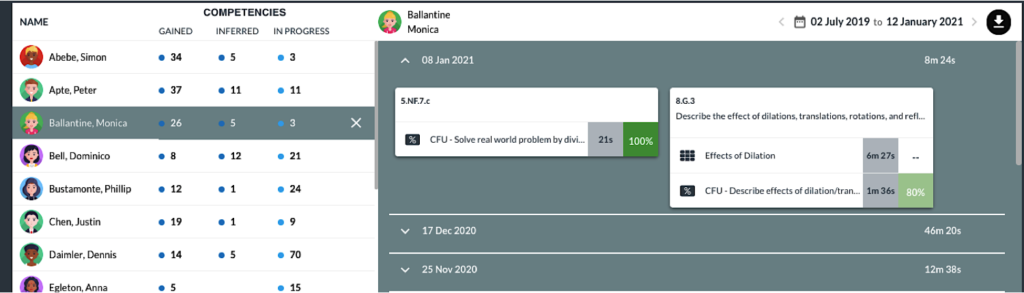

0 Comments