Adding Students to Your Class (Teacher-Directed Approach )
Once the student is enrolled, you will need to set their Level and Destination before they can begin to study. If your course uses diagnostics, your student’s starting level will be determined through completion of domain-level assessments provided by the system.
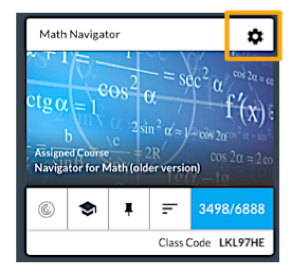
Before adding a student to your class, make sure they have a student account on Gooru.
1. Click on the wheel icon to access Class Settings.
2. Under Student Settings, click “Add Students”.
3. Type in the student’s school email address and then click the magnifying glass to search.
4. Click on the student’s name and then the blue “Add” button. This will add the student to your roster.
If you get a “no student found” result, it is likely that the student does not yet have an account associated with your school. Please email your IT department or support@gooru.org with the student’s name and email address. Thanks!

0 Comments