Adding Document Resources Larger than 5MB
When adding resources from your files on Gooru, we recommend limiting your uploads to documents that are 5MB in size or less. This ensures that resource loads quick when you and others attempt to view it.
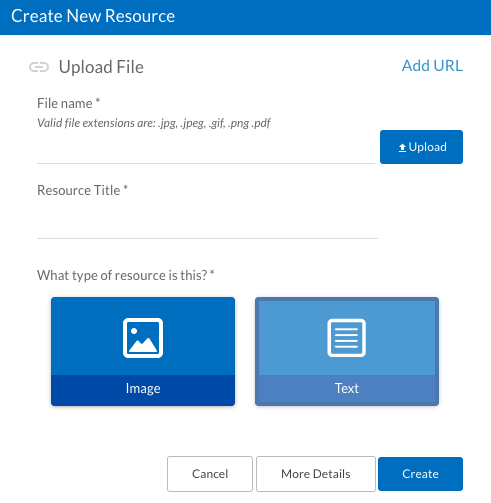
If a file you would like to use is over 5MB and you’d still like to add it, here are a couple of options:
Upload a Google Slide
If you have a Google Drive account, you can upload your document to Google Drive, and then add it to Gooru “From Web” using the URL.
Pro: When your document is in Google Drive, it will be easier for you make edits after you’ve shared it.
Con: This method assumes that you already have a Google Drive account. Sometimes when documents are added to Google Drive, the formatting changes slightly.
Compress the File
You can compress the file you are using when saving it, so that it has a size that is smaller than 5MB.
Pros: This doesn’t require any new tools, so you can do this on your own. Also, the original formatting in the document will be maintained.
Cons: This method takes a little more effort, and others won’t be able to remix the resource as easily.

0 Comments