Selecting Students for a Class Activity
1. By default, Class Activities are assigned to all students in your class. However, you can follow these instructions to assign an activity to just one or some of your students.
2. Once you post a Class Activity, click on the blue student icon in the bottom right of the activity card.
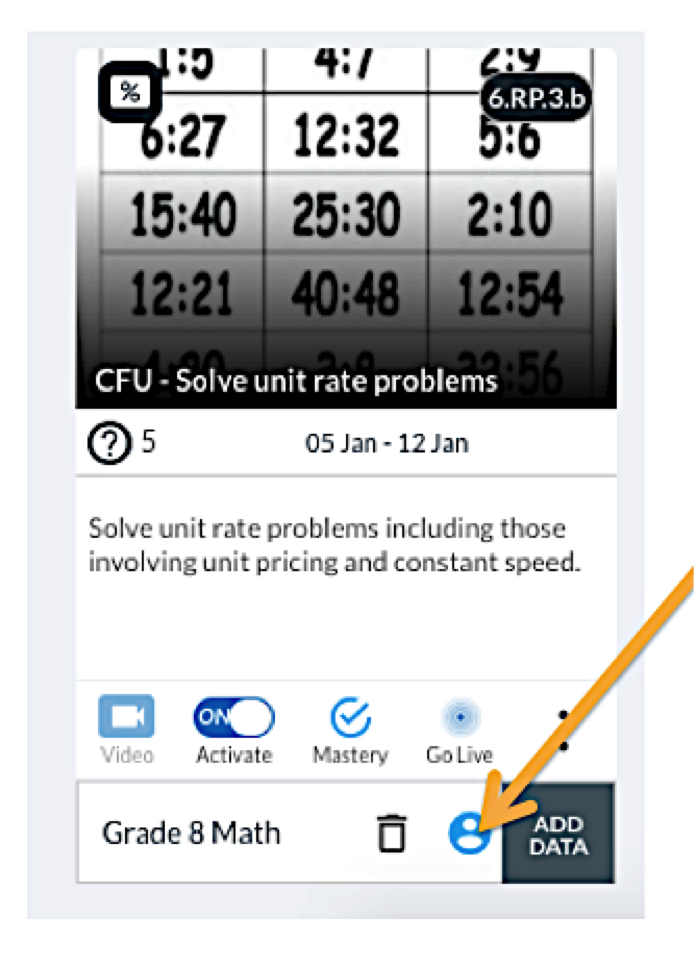
3. The pop-up window shows the selected audience for your activity.
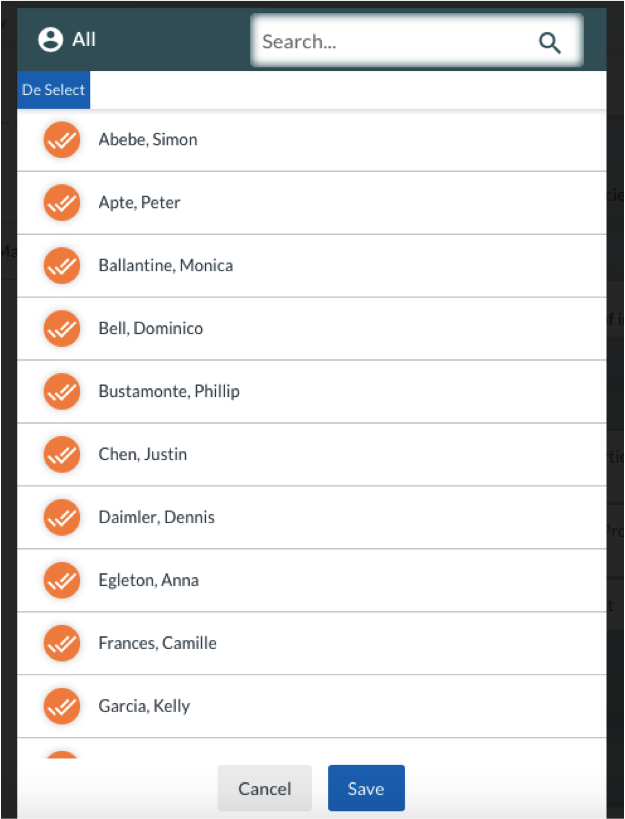
4. You can deselect students or select them by clicking on their avatars. When students are selected to be assigned the activity, they will have two checks next to their name.
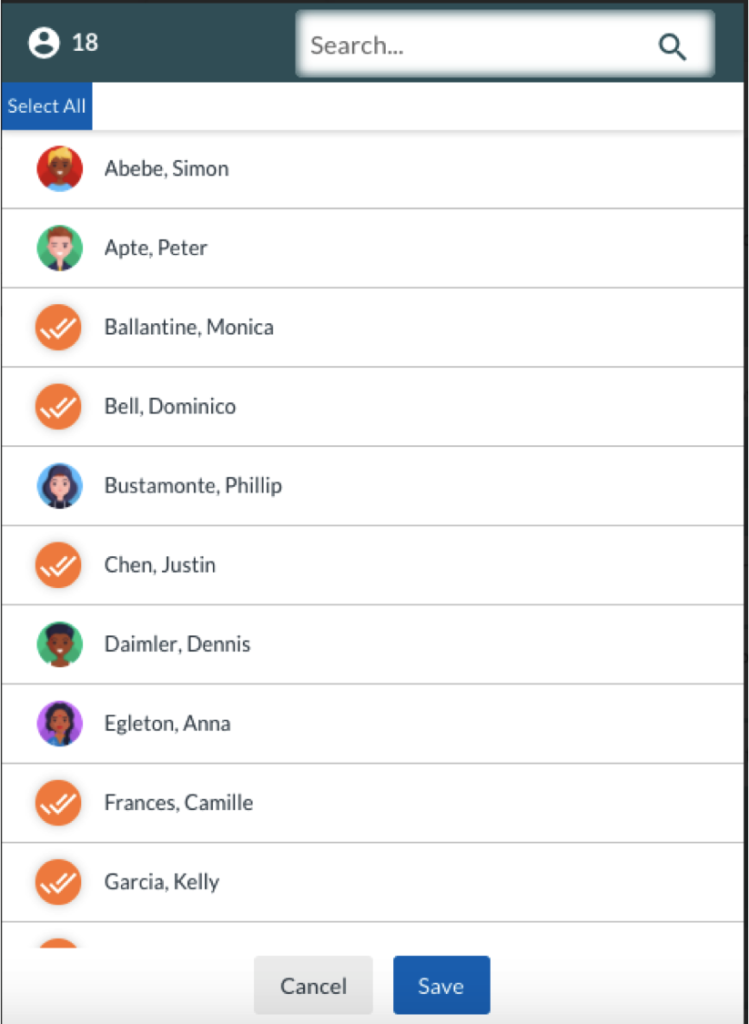
5. Click the blue Save button at the bottom of the window to update your selections.
6. The Class Activity will only appear on the pages of students’ that have had it assigned.

0 Comments